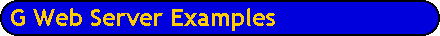
Sometimes you need to have control over who has access to certain directories,
documents or CGI VIs. You can limit access to directories based on the browser's
internet address or the referring document (the page from which the document was
reached). You can also require a user name and password in order to display an image.
Access for directories can be specified in the global access configuration file,
internet/http/conf/access.cfg, which you can edit by hand or with the HTTP
Access Configuration VI. You can also protect individual directories with a
directory access file. The different directives for the configuration file are described
in the user manual.
You can look at the Access
Control of Panel Images example to see how the global access control file is
used (instead of the <Panel> directive you will use <Directory>,
and instead of SNAPSHOT and MONITOR, you can use GET and
PUT).
| The group file consists of the following groups: | The passwords for these users are their last name, i.e | ||||||||||||||||||||||||||||
|
|
| User: bela Password: bartok |
User: roger Password: moore |
User: gerard Password: depardieu |
| User: john Password: lennon |
User: paul Password: mccarntey |
User: ringo Password: starr |
| User: cary Password: grant |
User: richard Password: wagner |
User: wolfgang Password: mozart |
| User: john Password: lennon |
User: bedrich Password: smetana |
User: anthony Password: hopkins |